Instructions

You can read these instructions at any time during the course without losing your place. Simply click the instructions button which is located in the bottom right corner of your screen.
System requirements
It is recommended that you view this course using a Windows XP, Vista, or Win 7 computer, or an Apple iMac. You must have JavaScript enabled, and have Adobe Flash Player (v7 or above) installed. The course has been tested on Internet Explorer 7, 8, and 9, and Firefox 3. It is recommended that your screen resolution should be no less than 1024 x 768.
Navigation
You can select which section you would like to view from the main menu. Once you are within the section, navigation is easy. The section will be broken down into chapters which are listed on the right hand side of your screen. The chapter you are currently viewing is highlighted, and you can move between the other chapters by clicking on them.


You can move through the pages in a chapter by clicking the back and forwards arrows at the bottom of the screen. On the last page of a chapter if you click on the forwards arrow, it will move you onto the first page of the following chapter.
You will see that there is a progress bar between the arrows which shows you your position within the section. As you move through the pages and chapters, the white bar will turn orange.
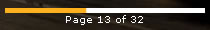

You can return to the main menu at any time by clicking on the home button in the tools menu in the bottom right corner of the screen.
Sound

Every page of the Whisky Course has a spoken voiceover attached to it. If you would rather listen to the page being read aloud then click on the cassette button in the bottom left hand corner of the screen. To stop the reading you can click the cross button next to it.
You can download the spoken pages from the resources section (available from the main menu). You can use these as an audio book which can be played on any MP3 player or iPod so that you can continue your learning on the go.
Glossary

You can view the glossary at any time without losing your place in the course. To do this, click on the glossary button in the bottom right hand corner of your screen.
In addition to this you may see words in the text which sit on top of a dotted, orange line. This is live text. Clicking on one of these words will automatically open up the glossary with an explanation of the word.
For instance, if you wanted to know more about brewers' yeast , you might click on the underlined words.
Downloads
There are lots of further resources that you can download to go with the Whisky Course including printable PDFs covering the things that you will learn, audio readings of the pages and chapters, and much more.
You will find these items in the resource section, which is available from the main menu.
Self assessment

There is a self assessment quiz that will help you test your knowledge before you complete your written exam. You can complete this at any time by clicking on the button in the bottom right corner of your screen.
You can do the self assessment quiz as many or as few times as you like. The result is simply to let you know that you are learning what is required by the Whisky Course. It will not be submitted.
Tasting your whiskies
We recommend that you taste your sample whiskies in the order listed below. It is important that you carry out your three sessions on separate days, in order to rest your palate and ensure an accurate tasting.
- Session 1 : Glen Calder and Pride of Strathspey
- Session 2 : Bladnoch, Balblair, and Old Pulteney
- Session 3 : Mortlach, Miltonduff, and Caol Ila
Please note that Miltonduff is cask strength. Due to the strong characteristics of Caol Ila it should be the last one to be tasted.
Survey
We would be grateful if, once you have completed the Whisky Course, you would complete the evaluation survey which is available from the main menu.
Your feedback is very important so that we can continue to improve the course and give future students the best possible experience.